The latest Firefox Aurora release is now available for users to experience the future of Firefox.This release is focused on delivering performance enhancements and optimizing memory utilization.It also includes new web and server technology and tools that will allow developers to build performance tests directly into the browser to help Firefox become even faster.
As most of the browsers already have the personalised new tab page . Much like the competition, Mozilla company have released the new version of Firefox with the name AURORA.
New Tab Feature in Aurora:
Here we can also run New tab page.So for it,you simply type about:config into the location bar,and set the browser.newtab.url to about:newtab and browser.newtabpage enabled to true.
you can also keep the new tab page as Homepage by going to tools>options>Homepage.Here you enter about:newtab and click enter.Then it appears like this-->
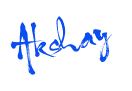
New Tab Feature in Aurora:
Here we can also run New tab page.So for it,you simply type about:config into the location bar,and set the browser.newtab.url to about:newtab and browser.newtabpage enabled to true.
you can also keep the new tab page as Homepage by going to tools>options>Homepage.Here you enter about:newtab and click enter.Then it appears like this-->
If you are already a Firefox user,you can upgrade your browser by going through Menu>Help>About Firefox.It automatically will download it and install.
If you want the latest Firefox 12 Aurora , just download it from here.
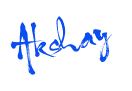










![Ubuntu 11.10 New Release [DOWNLOAD]](https://blogger.googleusercontent.com/img/b/R29vZ2xl/AVvXsEgLRd6d26FFsK4QaBWPOh8hg_H8AyeVKEKlwVM4u_otHT0gJo6dvYWUoxOcKR16fJ3o7S34DkV0eit6-7ADICt5WGLy7ArV6sZb0_rD8zxfCNN48ePB02R8-GxL0rnvNw3_9NuvlEoOcftx/s72-c/ubuntu-oneiric-ocelot-img1.jpeg)
![Amazing Facebook Smileys [NEW]](https://blogger.googleusercontent.com/img/b/R29vZ2xl/AVvXsEi49bMZ7PzePU5UzuEBj7rSE_TgLFfN5c-x9BjEdGxHHNjNfVbdDeoWHO96q0O6Ycrx2MeEtOur_2nTvMGnvle2bRT5kDUGxbAiAN_vF3-R0apVKBNRYi4GXiCdpDPIvKrvuTT_9WLyO46M/s72-c/smiley-guy1.jpg)

![Mobile Locator [TOOL]](https://blogger.googleusercontent.com/img/b/R29vZ2xl/AVvXsEhSD-hHgn75XcsFKO8kfsVYJKFw4RGushXPNEBPP27F9RjxACMzEpjJiUtd06voMUCsoip-VtLgVFOm3Uc0ceRs6QgfTpx-43qQ-EQZ0TBKfTGTnITPWrBELom014qVmlqLR7vfS-JFC2aC/s72-c/tracemobile.png)


![Make Internet Download Manager genuine[100% working]](https://blogger.googleusercontent.com/img/b/R29vZ2xl/AVvXsEi49bIZSNfhAlKbwd1XKm3KASfGXwRuGNLvn7HVCpiGLe-A993JCtIe5bLk-iVKyOmyGk3JfFrjikeVFL3IgfweFwOp7dTOdPUcI75YZgjJdVi_w4Ur1ARIAmjbjj-7EmahxXqw0nYO__CU/s72-c/internet-download-manager-5-15-build-61.png)
No comments: