Now you can Rename Refresh text of right click menu in Windows XP easily in few steps.You can rename to any desired text easily.
8. Now Drag and drop shell32.dll from system32 directory onto the replacer tool and hit Enter.
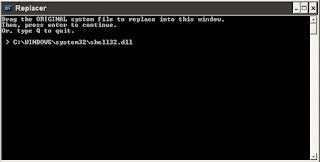
9.Next Drag and Drop New shell shell32.dll onto the replacer tool and hit Enter.
Requirements:
1. Resource Hacker
2. Replacer Tool
3. A basic knowledge on computer.
You can download Resource Hacker and Replacer tool from here.
Steps:
1.Download link from the above link
2.Open Resource Hacker and click open.
3.Browse C:\WINDOWS\system32 and choose shell32.dll
4.Go to Shell32.dll>Menu>215>1033
5.Change the name Refresh to any other name you want.
6.After changing it,Just click on Compile Script button and then Save as shell32.dll on desktop (dont save it in system32 folder).
7.Now open Replacer tool
8. Now Drag and drop shell32.dll from system32 directory onto the replacer tool and hit Enter.
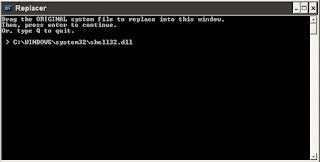
9.Next Drag and Drop New shell shell32.dll onto the replacer tool and hit Enter.
10.Now after Restarting your computer, you can see Refresh name changed.
Please Subscribe to our Newsletter and Follow our updates...Enjoy Guys...














![Ubuntu 11.10 New Release [DOWNLOAD]](https://blogger.googleusercontent.com/img/b/R29vZ2xl/AVvXsEgLRd6d26FFsK4QaBWPOh8hg_H8AyeVKEKlwVM4u_otHT0gJo6dvYWUoxOcKR16fJ3o7S34DkV0eit6-7ADICt5WGLy7ArV6sZb0_rD8zxfCNN48ePB02R8-GxL0rnvNw3_9NuvlEoOcftx/s72-c/ubuntu-oneiric-ocelot-img1.jpeg)
![Amazing Facebook Smileys [NEW]](https://blogger.googleusercontent.com/img/b/R29vZ2xl/AVvXsEi49bMZ7PzePU5UzuEBj7rSE_TgLFfN5c-x9BjEdGxHHNjNfVbdDeoWHO96q0O6Ycrx2MeEtOur_2nTvMGnvle2bRT5kDUGxbAiAN_vF3-R0apVKBNRYi4GXiCdpDPIvKrvuTT_9WLyO46M/s72-c/smiley-guy1.jpg)

![Mobile Locator [TOOL]](https://blogger.googleusercontent.com/img/b/R29vZ2xl/AVvXsEhSD-hHgn75XcsFKO8kfsVYJKFw4RGushXPNEBPP27F9RjxACMzEpjJiUtd06voMUCsoip-VtLgVFOm3Uc0ceRs6QgfTpx-43qQ-EQZ0TBKfTGTnITPWrBELom014qVmlqLR7vfS-JFC2aC/s72-c/tracemobile.png)


![Make Internet Download Manager genuine[100% working]](https://blogger.googleusercontent.com/img/b/R29vZ2xl/AVvXsEi49bIZSNfhAlKbwd1XKm3KASfGXwRuGNLvn7HVCpiGLe-A993JCtIe5bLk-iVKyOmyGk3JfFrjikeVFL3IgfweFwOp7dTOdPUcI75YZgjJdVi_w4Ur1ARIAmjbjj-7EmahxXqw0nYO__CU/s72-c/internet-download-manager-5-15-build-61.png)
No comments: