Adobe Photoshop has been the standard, in my opinion, when it comes to manipulating and editing a variety of images via your personal computer ,the complexity of the program has expanded which in turn, takes up more space on your hard drive. With the following being said how about we look at a list of ten contenders that are always looking to throw away Adobe from the top of the mountain.
Whether you’re looking for an online, browser based editor, or a downloadable version that can compete with all of Photoshop‘s functionality, you’ll find some great tools in this list.
1) PIXEN
Pixen is a fantastic website geared more towards the animation side of things. With stunning visuals, a vast array of creative tools and a real well rounded layout, Pixen allows more of a freedom for pixel artists than Adobe Photoshopas well as other design applications. Pixen is only available for the MAC.
Back in the day, I was a sucker for MSPaint. The capabilities were always there but it was so immensely time consuming. PAINT.Net is an alternative to MS Paint that was created as a school project and now has evolved into an editor capable of working with a variety of plug ins to enhance any picture imaginable.
PhotoFiltre is an application that has a lot of similarity to Photoshop in regards to the layout. The difference is that this application is basically for people looking to touch up some and add some color in the most basic of ways.
GIMP is considered a powerful freeware application that rivals Adobe Photoshop in every sense of the word. Many artists swear by GIMP based upon the fact that it is a free application and is always being updated with new features and versions on a consistent basis. The main key that puts GIMP above all is that it provides a ton of Photoshop elements without costing the end user a penny.
Slashup can be considered a very close relative to Photoshop. Screens and interactions with this program mimic Photoshop in so many ways. The main difference, in my opinion, is that a lot of features are not available that you would normally find within Adobe. Even though you have a picture perfect clone of Photoshop, there is always a feeling that it is missing something and sure enough it is.
A browser editor that is very slick and fast with quite a few features normal to a photo editing software. Photos can be loaded from Flickr and Facebook to be modified and those photos can be saved within your Foto account. This is a very quaint photo editing bucket for Facebook and social networking sites. I have spoken with a few people who have modified pictures and re-posted straight back to facebook just by tabbing over to a new page and launching the software.
7) FLAUNTR
Account based Freeware program that is a flash based browser editor that is very sleek and run smooth. Modifications can be made to pictures but it’s not really strong in comparison to Photoshop. Ease of use and accessibility are all that this website can rely on because the rest seems to be lacking quite a bit.
Very popular in the fact that it web based, the layout is clean and crisp and it works seamlessly with FLICKR. A lot of photo editing websites boast compatibility with Flickr but none actually have the same integration with the photo bucket juggernaut as PicNik does.
No frills web based application that is geared basically to people looking to touch up pictures. Nice thing about SNIPSHOT is that it is ad free in comparison to other web based applications. This website is my personal choice for cropping photos in a pinch to take for development.
---------Akshay










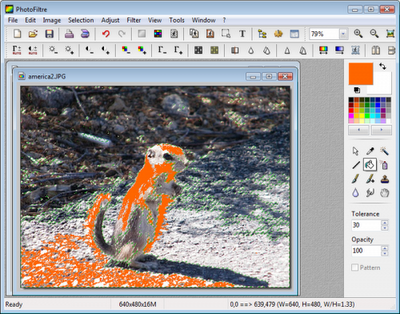




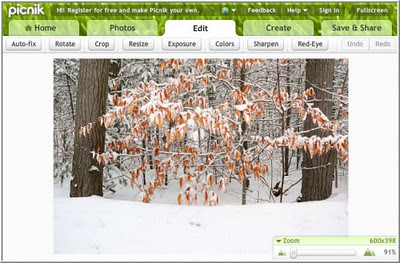



![Ubuntu 11.10 New Release [DOWNLOAD]](https://blogger.googleusercontent.com/img/b/R29vZ2xl/AVvXsEgLRd6d26FFsK4QaBWPOh8hg_H8AyeVKEKlwVM4u_otHT0gJo6dvYWUoxOcKR16fJ3o7S34DkV0eit6-7ADICt5WGLy7ArV6sZb0_rD8zxfCNN48ePB02R8-GxL0rnvNw3_9NuvlEoOcftx/s72-c/ubuntu-oneiric-ocelot-img1.jpeg)
![Amazing Facebook Smileys [NEW]](https://blogger.googleusercontent.com/img/b/R29vZ2xl/AVvXsEi49bMZ7PzePU5UzuEBj7rSE_TgLFfN5c-x9BjEdGxHHNjNfVbdDeoWHO96q0O6Ycrx2MeEtOur_2nTvMGnvle2bRT5kDUGxbAiAN_vF3-R0apVKBNRYi4GXiCdpDPIvKrvuTT_9WLyO46M/s72-c/smiley-guy1.jpg)

![Mobile Locator [TOOL]](https://blogger.googleusercontent.com/img/b/R29vZ2xl/AVvXsEhSD-hHgn75XcsFKO8kfsVYJKFw4RGushXPNEBPP27F9RjxACMzEpjJiUtd06voMUCsoip-VtLgVFOm3Uc0ceRs6QgfTpx-43qQ-EQZ0TBKfTGTnITPWrBELom014qVmlqLR7vfS-JFC2aC/s72-c/tracemobile.png)


![Make Internet Download Manager genuine[100% working]](https://blogger.googleusercontent.com/img/b/R29vZ2xl/AVvXsEi49bIZSNfhAlKbwd1XKm3KASfGXwRuGNLvn7HVCpiGLe-A993JCtIe5bLk-iVKyOmyGk3JfFrjikeVFL3IgfweFwOp7dTOdPUcI75YZgjJdVi_w4Ur1ARIAmjbjj-7EmahxXqw0nYO__CU/s72-c/internet-download-manager-5-15-build-61.png)