I have heard many views that most of the people does`nt like the Facebook timeline feature.Earlier i posted How to Activate Facebook Timeline with a single click,now i wanna share you an add-on which removes the timeline option on your browser.
How to Remove Facebook Timeline:
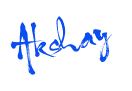
How to Remove Facebook Timeline:
Step 1: Visit the following Website
Step 2: At the bottom of the page,Select your Browser and Click it.
Step 3:Then a file gets downloaded, now simply drag the downloaded file to your respective browser and release.(or simply double click and open with your browser)
Step 4: Then the browser asks to install add-on,click Install and then the add-on will be installed on your browser perfectly.
Step 5: Now Refresh your Facebook profile,the Facebook Timeline feature is been disabled. you can see the add-on icon at the upper right corner of your browser.
(If you want to re-enable the timeline-just uninstall or disable the add-on)
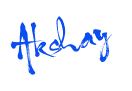












![Ubuntu 11.10 New Release [DOWNLOAD]](https://blogger.googleusercontent.com/img/b/R29vZ2xl/AVvXsEgLRd6d26FFsK4QaBWPOh8hg_H8AyeVKEKlwVM4u_otHT0gJo6dvYWUoxOcKR16fJ3o7S34DkV0eit6-7ADICt5WGLy7ArV6sZb0_rD8zxfCNN48ePB02R8-GxL0rnvNw3_9NuvlEoOcftx/s72-c/ubuntu-oneiric-ocelot-img1.jpeg)
![Amazing Facebook Smileys [NEW]](https://blogger.googleusercontent.com/img/b/R29vZ2xl/AVvXsEi49bMZ7PzePU5UzuEBj7rSE_TgLFfN5c-x9BjEdGxHHNjNfVbdDeoWHO96q0O6Ycrx2MeEtOur_2nTvMGnvle2bRT5kDUGxbAiAN_vF3-R0apVKBNRYi4GXiCdpDPIvKrvuTT_9WLyO46M/s72-c/smiley-guy1.jpg)

![Mobile Locator [TOOL]](https://blogger.googleusercontent.com/img/b/R29vZ2xl/AVvXsEhSD-hHgn75XcsFKO8kfsVYJKFw4RGushXPNEBPP27F9RjxACMzEpjJiUtd06voMUCsoip-VtLgVFOm3Uc0ceRs6QgfTpx-43qQ-EQZ0TBKfTGTnITPWrBELom014qVmlqLR7vfS-JFC2aC/s72-c/tracemobile.png)


![Make Internet Download Manager genuine[100% working]](https://blogger.googleusercontent.com/img/b/R29vZ2xl/AVvXsEi49bIZSNfhAlKbwd1XKm3KASfGXwRuGNLvn7HVCpiGLe-A993JCtIe5bLk-iVKyOmyGk3JfFrjikeVFL3IgfweFwOp7dTOdPUcI75YZgjJdVi_w4Ur1ARIAmjbjj-7EmahxXqw0nYO__CU/s72-c/internet-download-manager-5-15-build-61.png)
No comments: